Grok plugin but better
— Grok, Elastic Stack, X but better — 1 min read
Grok is a logstash plugin that I use for parsing logs. In this article, I will talk about how you can use the grok plugin more efficiently.
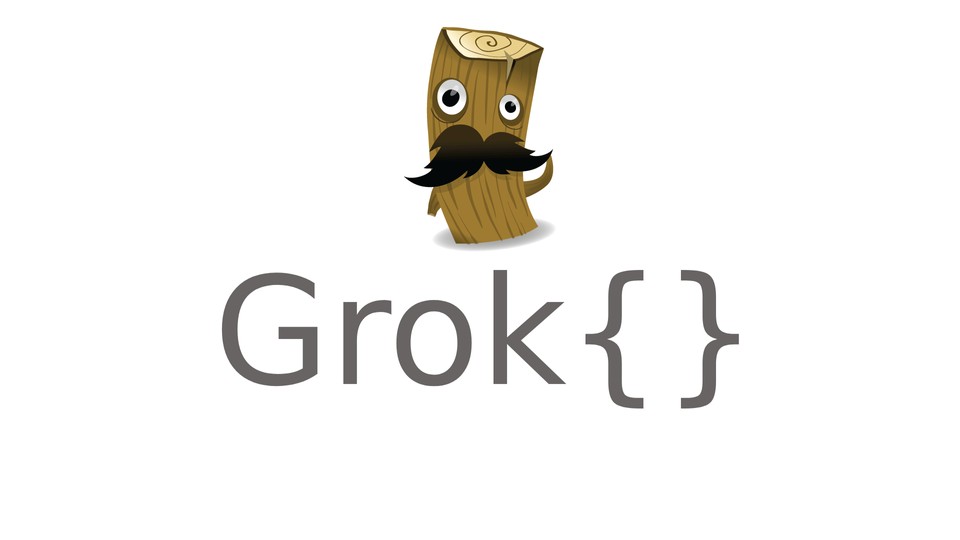
Most of the users assume that the grok expression will only match their log from start to finish. Actually, that's not quite true.
Here is an example.
In order to match a log with the format:
We can create a grok expression like this.
Which will create the structure:
So far, everything seems okay but not really.
In reality, what grok is being told is to "find this sequence of elements within a line of text".
It means that if we modify our log to something like this:
It will still match the grok expression.
For solving this issue, we need to add Anchors to our grok expression. We will add start(^) and end of line($) anchors to our grok expression like this.
After adding anchors to our grok expression, we'll only match our log from start to finish. This will increase the performance because the regex engine will not try to find the pattern within substrings of the initial string.
I guess that's all for now. If you enjoyed this, check out my series X but better.